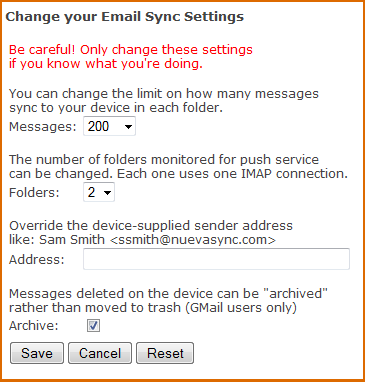New in today's premium service update is a feature that many GMail users have requested: messages deleted on the device can now be 'archived' instead of the traditional move to the trash folder. An archived message desn't have the inbox label and hence will no longer appear in the inbox, but will show up in GMail search results and will retain any other labels the user or filters have applied. This is slightly different to the normal IMAP treatment of deleted messages where they'd appear with the 'trash' label and would not appear in regular search results.
The 'Delete-means-archive' feature needs to be turned on in the e-mail advanced settings page. Log into our web site then click the 'setup' link next to Email to display the regular settings page, then click 'Advanced settings'. Check the box at the bottom of the form and click save:
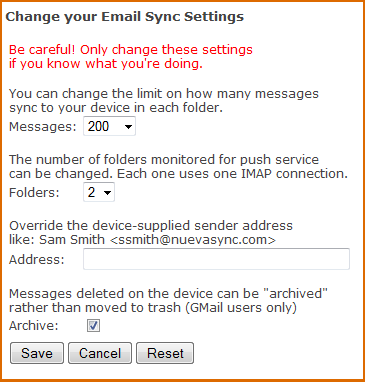
There's no need to do anything else (except perhaps wait a minute or two for the configuration change to propagate to the sync service). All your deletes will now magically 'archive' the messages at GMail.