After enabling the feature on your account, the devices that are ready for remote wipe will be marked in the device management page on our web site. To begin the remote wipe process, click the "manage" link:
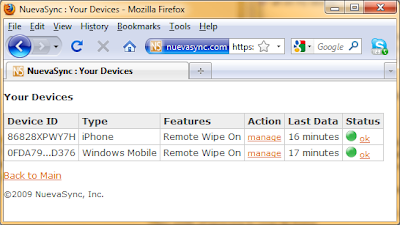
You'll then see a page like this with a "Wipe your lost or stolen phone" link:
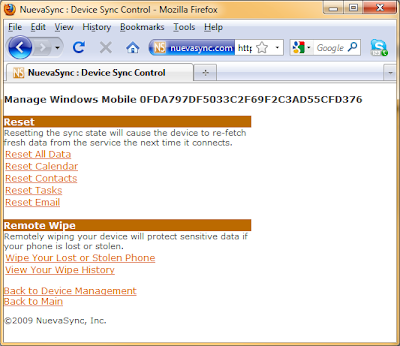
The next page is the final confirmation before the wipe command is sent (so be careful if you're checking out the site!). A captcha must be entered at this state to prevent accidentally triggering the wipe process:
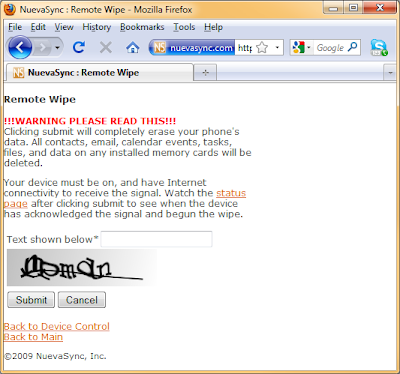
Now, provided your phone is still syncing, it will erase all stored data. Confirmation that the wipe command was received is displayed on the device management page (if the phone didn't respond you'll see a "wipe pending" status here).
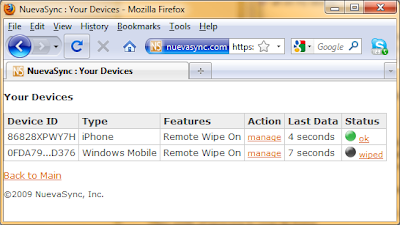
If you trigger wipe for a phone that is turned off, or for some other reason doesn't respond, and you want to revoke the request, a 'Cancel' wipe link will appear on the device management page. Beware however that any device that has an active push connection will wipe very quickly (in less than a second typically).
See this page on our web site for more details on the new remote wipe feature.
Note that some devices don't support remote wipe yet: Android 2.0 phones such as the Droid, and the new Nokia N900.