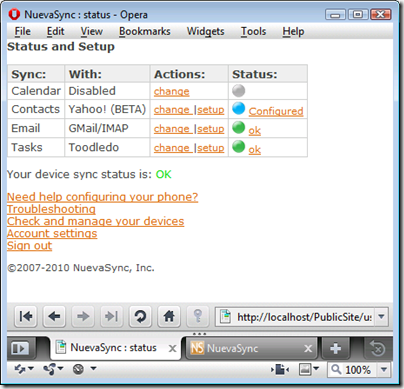Features
- Synchronizes with almost every smartphone available, including the Apple iPhone, Nokia N900, Motorola Droid, Palm Pre and Pixi, and Windows Mobile phones.
- Secure OAuth authentication.
- Two-way synchronization of all contacts.
- Two-way support for contact categories.
- Synchronizes even unusual fields like Radio Telephone or Customer ID to Yahoo!
- Works with Contacts Capture.
- Avoids clutter by syncing only contacts that have more than IM info, such as a phone, email, postal address, etc. If you add more contact information to it later, the entry will be automatically added to the phone. (Optional)
Setup
To setup your account, open your service selection page and choose Yahoo!

On the configuration page, enter your Yahoo! id and click ‘Request Account Access’:

Sign in at Yahoo! with the account you want to sync:

After signing in, click ‘Continue’ to finish link your account:

Notes
- We will be adding support to download contact pictures from Yahoo!
- Since each contact chooses their own photo, Yahoo! does not allow you to update the picture for a contact. However, the service stores any picture sent from the device to be used in subsequent syncs.
- Web site configuration validation isn't available yet for Yahoo! Until it is enabled, instead of a green ‘ok’ dot, the status page will show either a blue ‘configured’ dot or an orange ‘needs configured’ reminder.
- During the beta preiod features may be added or improved.
We’re eager to know how it works for you. If you have any questions or problems visit our forum.
UPDATE: Support for downloading pictures from Yahoo! is now available for testing.